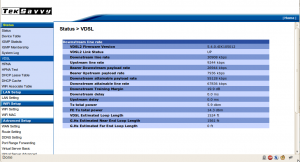I’ve updated the FreeDOS USB boot image to now include the official FreeDOS 1.1 kernel, and command interpreter, now that it has been officially released.
FreeDOS USB Image: FreeDOS-1.1-USB-Boot.img.bz2
Size: 117652 bytes
SHA1: 7d8a3c73f9cfdc71611e3f7a5b7b134529179821
If you are looking for a FreeDOS 1.0 USB Boot Image, see my earlier post of the same title.
If you run in to trouble, take a look at the comments for 1.0 first, many will apply. If that doesn’t solve your issue, leave a comment.